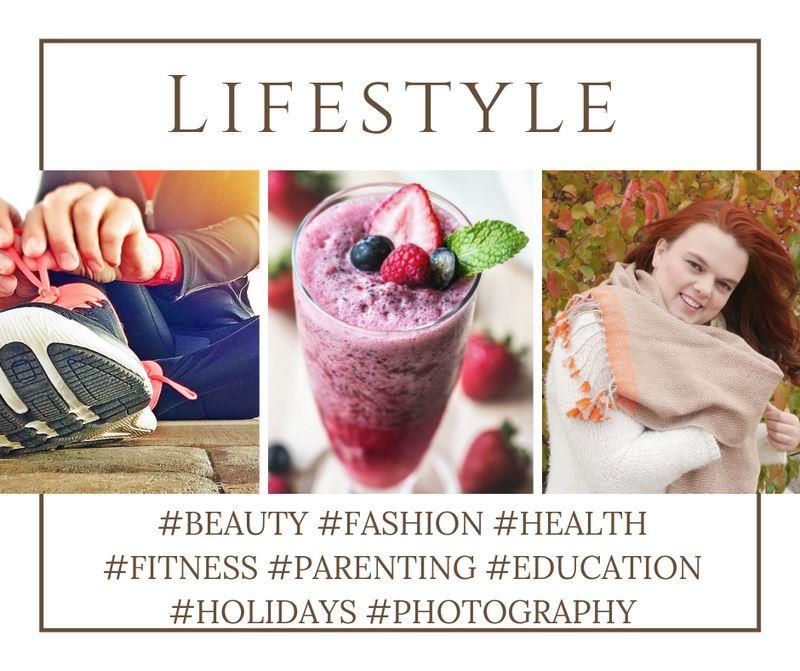The school year is fast approaching so I embraced the opportunity to review an educational app named BookBoard.
The school year is fast approaching so I embraced the opportunity to review an educational app named BookBoard.
Bookboard is described as an app to encourage reading among children up to age 12.
There is functionality that allows kids to browse and store books that match their interest and reading level.
Parents have the opportunity to interact by setting up and suggesting reading for each child individually.
The goal of the app is to provide children with a dedicated, digital space to foster a love of reading.
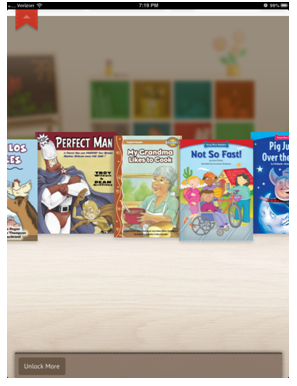
(Dashboard of suggested books for my 4 year old daughter with the option to Unlock More books.)
The process to opt-in to the free trial is very simple and minimal personal information is needed to create an account (name and email address).
Once the account is created, a quick and easy tutorial will provide all the information needed to navigate the simple app.
If the user is able to utilize the basic functions of an iPad, this app will be a snap to use.
The app leverages much of the basic functionality that is needed to effectively use an iPad to browse the web so it is perfect for little hands and junior iPad users.
Setting up the account involves creating individual profiles for the adults and children that will be using the app (this part requires date of birth for the children to ensure that the correct grade level books are assigned) and the app will automatically assign appropriate books to the dashboard.
The user can review each assigned book and opt to store the book and add similar books to the queue.
This allows for a continuous stream of new content to read and each selection helps shape the genres and grade levels that will be offered to the user in the future.

Each book gives the option to hide (indicating you don’t want to see this book or similar books in the dashboard), share with a friend (via email) and unlock more books like this one.
Overall, I found that the app fills a niche that we were lacking.
Previously we were storing digital children’s books in a common storage with all the other books that the entire family reading.
There was no categorization of the kid’s books nor were there suggestions on other books to try out based on what we had already read.
The Bookboard app fills that gap beautifully and takes it to the next level with the interactive nature of the platform.
I used this app with my son (5), who is on the autism spectrum, and my daughter (4) who is considered a peer model.
Both children enjoyed reading the books along with mommy and daddy. Both kids were easily able to navigate on the main screen and read the books that were suggested by the app.
The kids vastly preferred this app to what we had been using because it eliminated the need for them to navigate through the content that was not intended for them.
As a parent I found the app to be very easy to use and the colors in the books were vibrant and engaging.
I was pleased to find a nice mixture of old and new titles (I was quite excited to find The Berenstein Bears in the suggested titles).
Overall we felt that this app is a great addition to our collection of educational tools that will enable us to provide learning opportunities at home that are age and grade appropriate.
I encourage everyone to take advantage of the Bookboard free trial by clicking here – the trial provides all the functionality that is available in the full version so you are able to determine if this app will be a good investment for your family.
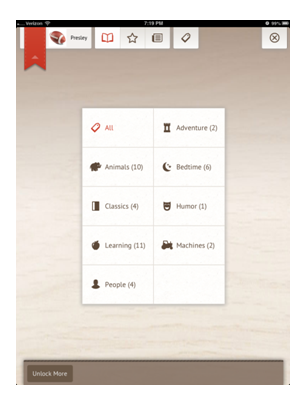
Not only can you look at the dashboard but you can also look by category.
This is the list of books that was suggested for my 4 year old daughter before I opted to unlock more.
If you are interested in seeing the type of content included in the app, take a look below: