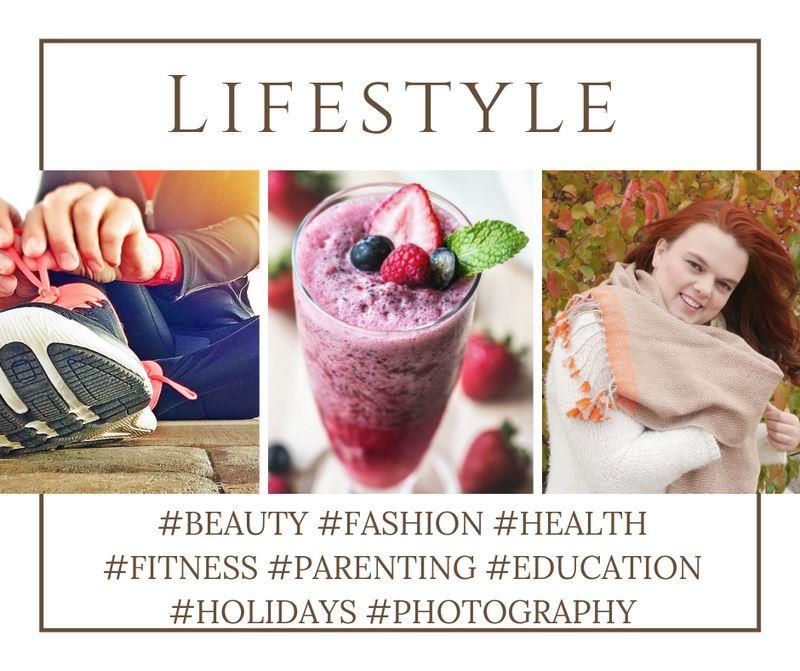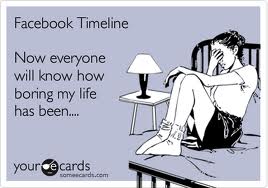
So here we go again…yet another Facebook change! And since it's obviously here to stay, we might as well get used to it.
I know some of you are once again having a hard time seeing Mamas Spot posts on Facebook so here is a little tutorial that I hope helps.
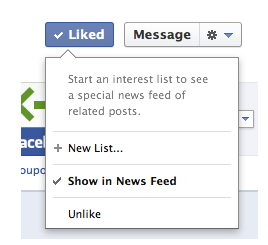
Step #1: Make sure Mamas Spot is still showing up in your newsfeed by hovering over the ‘Liked’ button and when the menu shows up by clicking ‘Show in News Feed’. (Like shown above.)
Step #2: Scroll down on the Mamas Spot Facebook page until the timeline cover photo disappears and you see the menu bar popup at the top of your screen. Be sure to click ‘Now’ so the most current posts show up for you.
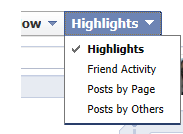
Step #3: Finally, hover your mouse over ‘Highlights’ (like shown below) and simply make sure ‘highlights’ is checked! That’s it! You are all done!
Thanks, Jessica's Coupons!